Ever since Mike Davis was kind enough to show my War of the Worlds Vs Cthulhu composition on his website Lovecraft Ezine and on his corresponding Facebook Page it has been getting more coverage than I have ever had before. So I thought it would be a good idea to share a little bit about the process I took in creating it as well as my other art.
However, before I get to my process I will share a detail that doesn't show up well on the versions that I have up on the internet for viewing. First there is a lot more detail to Cthulhu and second is the billboard advertisement for the fictional Arkham City. While this doesn't show up in most of the web versions, it does show up well on a full size print which can be bought through Zazzle or Deviant Art which you can get to via the page tabs above.


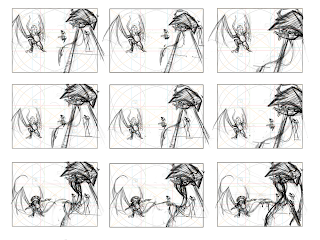
The first step I took when planning this composition is working up some quick thumbnail sketches in Photoshop. The ratio size of these thumbnail sketches are in direct proportion to the size of the canvas that I desired for the final piece. I already had a good idea of what I wanted, because I had visualized it in a dream, so the changes are minor in the variations for these thumbs, but often this process is a brain storming session, because while at times I might have started off with a small seed of an idea, thumbing may allow it to grow into anything. Mostly what I was looking for was positioning and poses for the primary and secondary foci of this composition. To help me with placement I used my golden ratio overlay tools. You can find out more about that on my Golden-Compositions post. After finding the general positioning and poses that I like, I then add in more content with a few more thumbnails for a more complete composition.
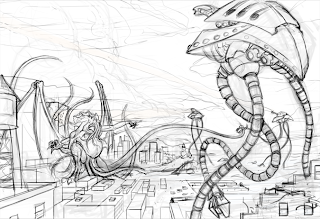 After I choose the final thumbnail sketch I scale this rough sketch up to a large size canvas and refine the sketch more. During this sketch I am looking for a tighter drawing so my concerns are about proper perspective and form since I don't have to worry about the compositional placement anymore. I also add in more details, but I keep these details loose because I don't want to obsess about it; this is a easy trap to fall into and I try to avoid it at all costs. I sketch right into Photoshop via my Wacom tablet and I do so on a transparent layer because this allows me to paint underneath my sketch so that I can keep my drawing separate from my painting, because the last thing you want to do is be destructive to the work you have already done.
After I choose the final thumbnail sketch I scale this rough sketch up to a large size canvas and refine the sketch more. During this sketch I am looking for a tighter drawing so my concerns are about proper perspective and form since I don't have to worry about the compositional placement anymore. I also add in more details, but I keep these details loose because I don't want to obsess about it; this is a easy trap to fall into and I try to avoid it at all costs. I sketch right into Photoshop via my Wacom tablet and I do so on a transparent layer because this allows me to paint underneath my sketch so that I can keep my drawing separate from my painting, because the last thing you want to do is be destructive to the work you have already done.
Painting now begins and I start off lowering the opacity of my sketch to around 30% and then lock the layer. I then create a new layer under this and begin painting the local colors I want for all my objects. Sometimes, I will go back and change this as needed. Your local colors are the true color of your objects but they will be effected by the temperature of light and shadow later and so will look very different later on. The only exception I made here was the sky. When I paint skies I just let my intuition take over and taking logic out of the process because doing skies I find to be an abstract experience.

When finished with that I lock my local color layer and then create two new layers over this to start working in light and shadow. One layer is set to multiply at a lower opacity and soft light on the other. To know more about this process you can check out this other article I wrote called color-blending-fx-brushing-and-photos which not only explains the process but also includes video tutorials I have created.

Now that I have color and value down close to what I want, I create merged copy layer of what I have created so far and paint directly on that; this way my canvas becomes my pallet and I don't have to worry about using color swatches. I then clean up and make alteration to color as I think it needs it. I also starting laying in some base texture as a starting point for texture and details. I use these textures merely as a starting point and guide and I paint over this to fit the painting. If you would like to know more about textures then you might check out my texture-hunter part 1.
My last step is to bring the painting home, which generally means that I continue painting in refinements, textures and details. The very last effort I made on this painting was to make one more merged copy of the work I had so far and rotated the image a few degrees for a dutch angle to create some mood but the reason I only did this a little bit because I didn't want to throw my compositional placement off. If I find that I cannot figure out what more to do or if I am getting fussy over the painting I walk away from the painting for several hours and then come back to it with fresh eyes.
So I hope you found this interesting and helpful and would be glad to answer any questions so feel free to ask them in the comment box.


No comments:
Post a Comment